
e-PDF Converter and Creator Printer is a PDF printer driver that can be used to create high-quality and searchable PDF files from any Windows application. e-PDF Converter and Creator Printer installs itself as a virtual Printer. This enables any Windows applications (printable application) to create professional quality PDF documents easily, Just select the "e-PDF Converter and Creator" Printer and click OK button.
Create PDF files from any Windows application that supports printing;
Convert Microsoft Word, Excel, PowerPoint, AutoCAD drawings, e-mail to PDF files;
Convert Microsoft Word, Excel, PowerPoint, Visio etc. files to Postscript, PS, JPEG, TIFF, BMP, PCX, PNG files;
Save web pages in PDF format for future references;
Font embedding, resolution and image compression support;
Windows XP, Windows 2000, Windows 2003 support;
Supports user defined page sizes;
Works as Windows Standard Printer, accept settings from DEVMODE structure;
Auto open PDF file after creation;
Support Asian language characters;
Multi-language support;
Live hyperlink support;
Native support for 500+ Windows applications;
Free upgrades in the future for registered users;
e-PDF Converter and Creator Printer is very easy to use.
All you need to do is to choose the documents you intend to convert and print it
to "e-PDF Converter and Creator", then your documents will be converted to PDF
files automatically.
Install e-PDF Converter and Creator Printer:
To install e-PDF Converter and Creator Printer on your system, you must run "pdf-converter-creator.exe" in the elevated privileges, Elevated privileges give an installation program administrator rights to install software into system areas. After the installation, you will see the new printer in the you system:
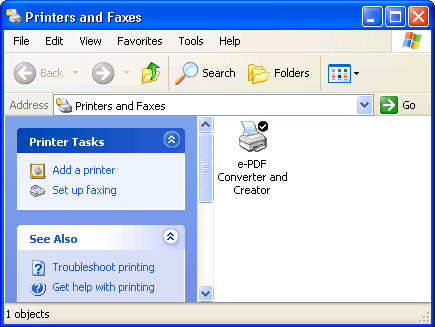
Use e-PDF Converter and Creator Printer:
When you want convert documents to PDF, just choose the "e-PDF Converter and Creator" to printer the documents:
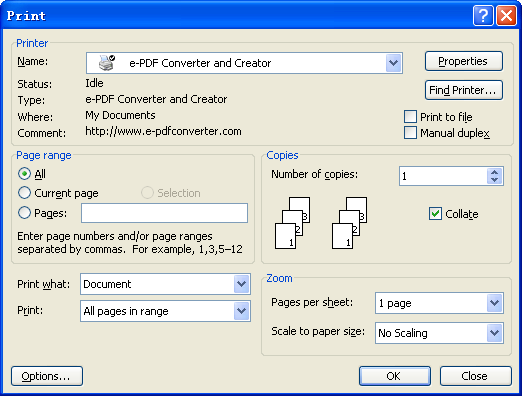
Registration Window:
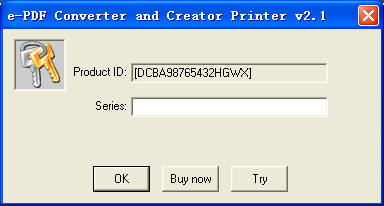
The demo version of e-PDF Converter and
Creator Printer is a fully functional product with all features required for testing available. After you are convinced that the program fits your needs, you are strongly encouraged to purchase and register your copy of the software by acquiring a personal unlock key, the demo version
will add a watermark on the pages of the generated PDF file.
In your evaluate period, you may click "Try" button to try this software.
The e-PDF Converter and Creator Printer order page:
//www.e-pdfconverter.com/pdf-creator/index.html
Windows 2000/XP/2003 OS.
64M or more memory.
100MHZ CPU
Copyright © 2000-2005 by e-PDFConverter, Inc.
Send comments about this site to the webmaster.